A tiny script to set the tabs domain names as the tabs titles. To achieve that the html document title will be dynamically modified with the domain (or subdmain) name’s keywords.
For example if you visit the following websites, the tab or window title will become :
https://www.google.co.fr: “Google FR” instead Google
https://www.google.co.jp: “Google CO JP” instead of Google
https://mail.google.com: “Mail Google” instead of Inbox – xxx@gmail.com
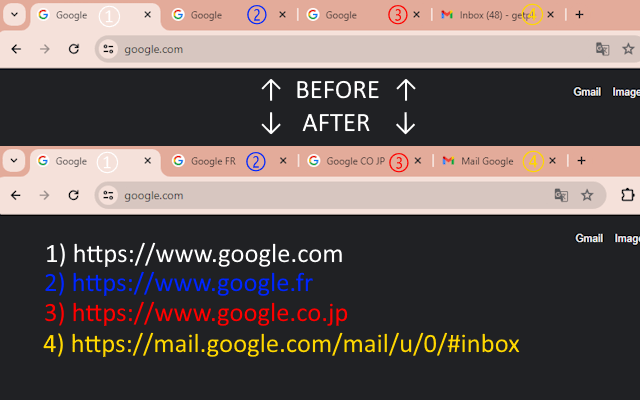
The default “www” prefix and “.com” suffix are excluded and will be hidden, displaying clean corporate brand names :
https://www.microsoft.com: “Microsoft” instead of Microsoft – Cloud, Computers, Apps & Games
https://www.apple.com: “Apple” instead of Mac – Apple
https://www.amazon.com: “Amazon” instead of Amazon.com. Spend less. Smile more.
This should work with sub-pages and when pages are updated dynamically via ajax as well.
I made this addon a few years ago when working with multi-langage websites. Useful for English native speakers as well and can help you detect typical fishing sites using fake domains.
Jump to the Chrome Webstore to install the extension.